
Years ago I did a post about Pinterest when I had just joined up. Since then things have changed on Pinterest and the way I use it.
What is Pinterest?
It is a social media network that allows you to share and discover new things visually. You can post (pin) your ideas on boards (usually with a theme) from your own site, other sites or by reposting (repining) other pins on Pinterest.
You will get recommendations from Pinterest based on your interests (usually in your home feed), you can see what the people you follow have done since you last logged in (sometimes they have done something to spark a new idea), and you can build your profile (your boards) to reflect who you are.
Sign up for Pinterest.
You can use your Facebook, Twitter or Google account information to sign up. Or you can just create a brand new profile that isn’t linked to anything else (which I think is safer for your online life).
Make sure you create a business account – you want the free analytic tools and other special stuff they roll out on occasion (like featured boards).
Choose a username that reflects your brand. You can use your author name, but if you have a ridiculously long surname like me, it’s probably better to use something else that you use across the web. (I use miladyronel for my Twitter handle, my Instagram username and for Pinterest – while still having my author name displayed everywhere as well). Your username will be part of your URL on Pinterest.
Fill in your profile completely, use your author photo, add your website and remember to set it to public.
Four reasons authors should use Pinterest.
Traffic
As you know, each social media network sends its own kind of traffic to your blog. Pinterest pins don’t disappear like tweets do: they move around as people repin them, find them anew on your blog and pin them to their boards, etc. Which means one pin can create an automated stream of traffic to your site, no matter how old the original pin is.
An un-social network
No-one on Pinterest cares if you comment or interact – it’s all about the pins. So you don’t have to go and comment and like pins to gain a following, just pin great content. And you don’t have do a bit here and a bit there: the algorithms allow you to pin a bunch of things without clogging your followers’ feeds.
A search engine
Pinterest’s search feature is so refined that you can easily search for something on it to add to one of your boards – and that means people can easily find your pins in a search, too. Personally, I use Pinterest to search for great mythology images for my boards.
Did you know that Google shows pins in search results? (Another reason I just use Pinterest when searching for specific things.) This is good news for your site: if it is doing good on Pinterest, it can rise in Google rankings.
Conversions
People who like your pins and your boards will be interested in you. Perhaps they’ll follow you on Pinterest – or perhaps they’ll go to your author site and become a fan.
And once we can start selling directly from Pinterest (it’s something they’re working on for business accounts), conversions will be even better: people don’t have to go to our sites before buying our books, because they can do it directly from the pin/board they were interested in.
How authors can use Pinterest.
To get people to your blog.
As long as you write helpful posts, they will do really well on Pinterest: they solve a problem. So people will repin it and they will also visit your blog. (Writing about writing, how to use social media, etc.)
People go to Pinterest to learn things (not just look at pretty pictures, though that is a big part of it). So make sure your descriptions and images are pin-worthy. (See below.)
To get people interested in your books.
Create a new board for each book. You can use the segment option to separate blog posts about the book, reviews, etc. from the main issue of inspirational pictures for this book. (I did it for “Once…” and let’s just say that the conversion rate has been rather impressive.)
Readers want to connect with your process, so allow them by creating boards that show how a story/character/etc. developed by posting images that inspired you.
Boards every author should have on Pinterest.
- Posts from your blog.
- Your books – all of them in one place.
- Boards for each of your books.
- Guest posts you wrote.
- Write tips – sourced from other sites.
- Inspirational quotes.
- Bookstores/libraries – we love books and the places that store them, so show how gorgeous and unusual they can be.
- Images for settings (countries, houses, rooms, etc.) to inspire you.
- Images for clothes/jewellery/make-up for your characters to inspire you.
- Images (and recipes) of food your characters might like (this can be just for you, too).
- Things you like. (There can be boards about your favourite books, your favourite TV shows, favourite places to go, etc.)
Optimise your images.
I was never an image person – I’m an author, after all, so words are more my forte. So if you’re not an image person either, just breathe and follow these steps.
Use vertical images.
Personally, I don’t like tall images in my blog posts. But Pinterest prefers tall images. And that’s okay: you can hide vertical images unless someone is pinning it.
Hiding vertical images.
At the end of the post: Add the image. Switch over to the text side. Find the image tag/code. Use the code below.

Then in the visual editor, you will no longer be able to see the image, but you will be able to pin it after it has been published.
Alternatively, you can get the Tasty Pins plugin for WordPress ($29 per year). It will do all the hard work for you.
Write perfect pin descriptions.
Where? In the alt tag section of each image. (You find that when you edit a photo in WordPress or whichever blogging site you use.)
Writing a great description.
- Start with your blog post title.
- If you have to use a hashtag, use only one – and make it count. (Pinterest marks anything with too many hashtags as spam.)
- Use the keyword of your post in your description. (Great for SEO.)
- Make it clear and concise. (You want readers to know what your post is about before reading it.)
Be consistent.
Use the same font and style in all of your Pinterest images. It’s easy when you use an app like Canva. And it’s good for branding purposes (when someone sees a specific colour and font combo, they’ll instantly know it is yours).
Pin from good sources.
Meaning: use the proper URL of the post for the image you are pinning. Home pages are regularly updated, so the content that is supposed to go with the image will change if you only used the home page URL instead of the specific post’s URL.
Sometimes people have warnings on their site that you shouldn’t pin their images – this is usually from photographers or graphic artists who don’t want their work shared on Pinterest (a lot of people delete the description from the original pin to write their own stuff – especially great graphics that will work for a story), so respect their copyright just like you would yours.
Get the pinning app so you can pin from any website – even the ones that don’t have a share button. Just make sure there aren’t any warnings not to pin on the site!
You can fix URLs in the pin’s properties. (Click on the three dots and edit an image’s URL, description and on which board it is supposed to be.)
Scheduling apps for Pinterest.
It is easy to lose time when you are on Pinterest. So set a timer to keep yourself from falling into the black hole of great images – that way you can pin, repin and fill your boards without losing too much time.
Scheduling can also save you a bit of time if you prefer to look like you’re there all the time without actually being there for real.
- Viral Tag (free trial, then several payment plans) You can use this one for Pinterest, Instagram, Facebook, Twitter, Tumblr and LinkedIn. You can schedule in bulk – even for an entire month. You can customise your message for each social media network even while using the same image and link. It automatically recycles (reposts) your top performing evergreen content. And you’ll get reports on how your posts have done on each network that is linked to the service.
- Tailwind (free trial, then annual payments with small business/blogger, professional and custom plans) You can use this one for both Pinterest and Instagram. They have a drag-and-drop calendar which means you can do bulk scheduling, there’s an analytics tool, you can pin from any webpage or from any device and directly from Canva.
Those are the top two (according to everyone on the web that has tried the various tools). But you can also try:
- Buffer (it doesn’t allow bulk image uploading, though, and the free plan doesn’t include scheduling to Pinterest, so you’ll have to cough up $15 a month).
- SocialPilot (doesn’t seem very user-friendly and starts at $30 a month).
- Viralwoot (works for Pinterest and Instagram. You can schedule repins. But they talk about growth bots when you look at pricing options – which sounds a lot like allowing SkyNet to take over the world. Starts at $10 per month.)
The fun of secret boards.
You don’t have to share everything publically. If you don’t want everyone to know that you are obsessed with (insert favourite actor here), you can have a secret board to indulge in your obsession.
And everyone doesn’t need to see your great collection of articles and links to books about how to get away with murder – even if you are a crime writer. There’s something about having boards dedicated only to blood and knives that seem to give people the wrong idea. So if you are going to share them, make sure there are other boards to show that you aren’t about to go on a killing spree. Your readers and fans might actually care about what you like to eat, so a couple of boards that are unrelated to your writing is fine (and encouraged!).
But if you have stuff that doesn’t work with your brand (like the graphic violence of certain TV shows on a board dedicated to your favourite TV shows, if you write for children), then keep it secret. You can still enjoy it, but parents won’t think you are a bad influence on their children.
Join group boards.
Being part of a group board means that you get the benefit of the other members’ followers checking out your pins and even your other boards.
You can create your own group board, request to join a board or be invited to join a board. Remember to follow the board rules (usually in the board description). This is a really great way to bring together multiple pinners for a larger reach.

You can learn more author platform stuff like this in my book The 30 Day Author Platform Challenge: Go from invisible to searchable in 30 days. (Non-Fiction @ Ronel the Mythmaker Book 1).

Get it from your favourite online store.
Well, that’s what I know works for me when I use Pinterest. (Some of it is something I’ve only recently adopted!) Do you have any tips you’d like to share?
Sign up for my newsletter and receive a free ebook. I won’t share your information and I’ll only email you once a month with updates on new releases, special offers, and a bit of news.



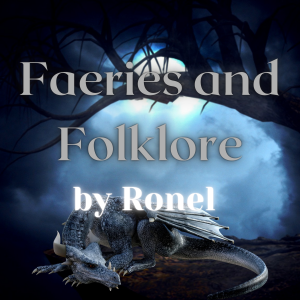


Thank you for this very informational post
You’re welcome 🙂
Ugh! I suck at Pinterest. Some great tips here I should probably follow.
A couple of themed boards with a few pins added and you have yourself a marketing machine in the making!
Great tips 🙂 I need to get back into Pinterest for my blog, lately I only use it for mood boards for stories!
That’s a good use, too!
My publisher uses Pinterest. Not sure I’m ready for another platform, but I like the idea of people repinning images and keeping them going.
It’s really great — I don’t spend much time there, and yet I have daily shares of stuff I can’t even remember pinning (when I look, it’s something I’ve pinned when I just started out).
Wow, what a great list of helpful tips! I’m a huge fan of Pinterest, but I must admit I haven’t explored it fully. Group boards are something I’ve heard about, but I didn’t realize how beneficial they are for visibility until this post. I’m definitely going to be using these tips. Thank you!
You’re welcome 🙂
This is a very handy post. I have avoided pinterest because I couldn’t figure out what purpose it would serve, but you more than showed me in this blog that is does have a purpose. TY!
You’re welcome 🙂
Hey, thank you for the great tips! This is really helpful, because I made a Pinterest account a few months ago and then have done almost nothing with it. You’ve got some good concrete ideas here that I think I can use. Thank you! : )
You’re welcome 🙂 Go and have fun!
Good post, Ronel. I have a Pinterest account. I just checked it to see how much clicks I get from it. Not bad!
It’s actually my third-highest referrer.
That’s great!
Thanks, Jacqui 🙂
Excellent tips. Thank you.
Anna from elements of emaginette
You’re welcome 🙂
I’m not on Pinterest and had no idea how to use it as a writer. Thanks for the tips.
You’re welcome 🙂
Wow, I clearly have not been using Pinterest to its full potential. I had no idea they even had Business Accounts on there. Guess I’m going to need to carve out some time to learn more and try these tips out! Thank you so much for this info!
You’re welcome 🙂
I don’t visit Pinterest often, but I do pin there regularly via Buffer. I pin my own blog posts and other blog posts – where they have a pinnable image. It’s amazing how many author blogs and blog posts don’t have a pinnable image (even a square image!).
Thanks for the updated tips!
You’re welcome 🙂 Yeah, it’s quite frustrating when you find something good for one of your boards and there are no images to pin.
I love pinterest. It does have an unusual way to find information. Happy Hop Day 🙂
Totally 😉
I love that you call it an unsocial network. I hadn’t thought about it like that, but it’s true. Years ago, I used to get comments on what I pinned, but that almost never happens now. Or maybe I changed my settings. Egad. I should check that. Great post as always!
Thanks, Raimey 🙂 They changed some of the settings some time ago — including turning “liking” posts to “trying” posts (which is where most of the comments fit in now).
Wow, great tips. Very in-depth!
Thanks, Juneta 🙂